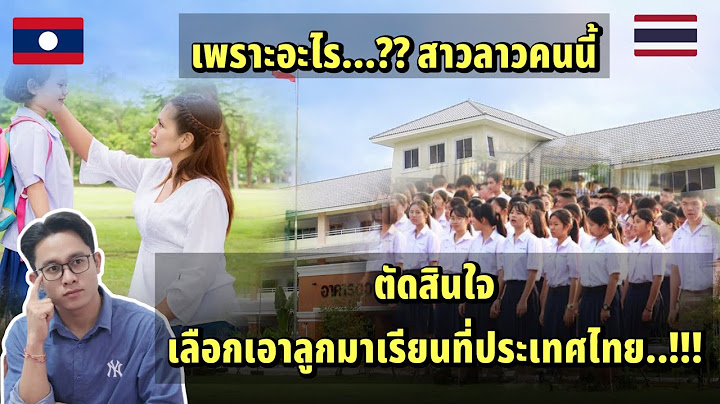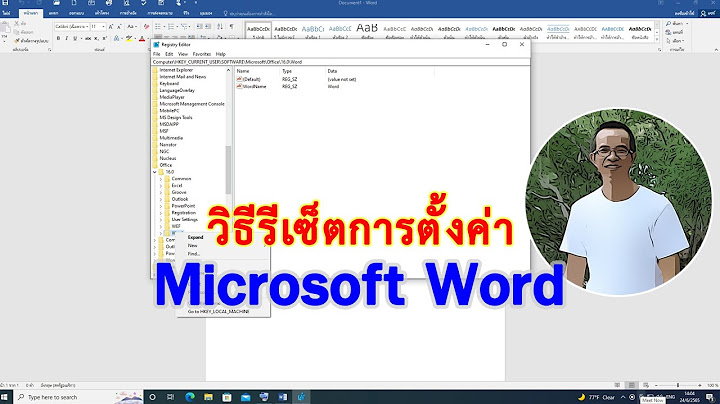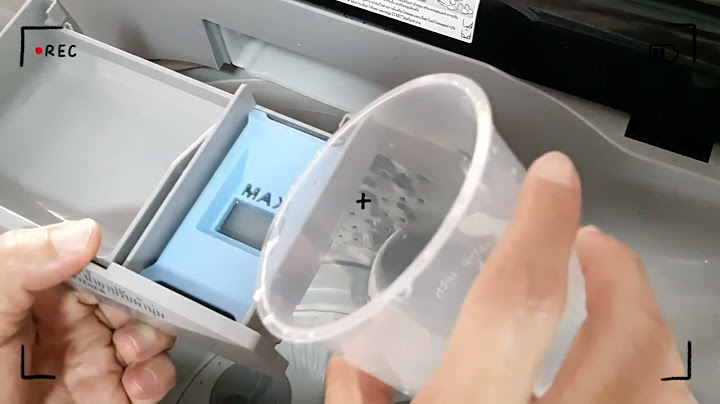What is the difference between raster and vector files?Raster and vector files are the two most popular formats used for visual content. They represent images in very different ways, so there’s a lot to consider when deciding which one to use. Some of the main differences between raster and vector include: Show Resolution.One of the main differences between raster and vector files is their resolution. The resolution of a raster file is referred to in DPI (dots per inch) or PPI (pixels per inch). If you zoom in or expand the size of a raster image, you start to see the individual pixels. Raster files display a wider array of colors, permit greater color editing, and show finer light and shading than vectors — but they lose image quality when resized. An easy way to tell if an image is raster or vector is to increase its size. If the image becomes blurred or pixelated, it’s most likely a raster file. With vector image files, resolution is not an issue. You can resize, rescale, and reshape vectors infinitely without losing any image quality. Vector files are popular for images that need to appear in a wide variety of sizes, like a logo that needs to fit on both a business card and a billboard. Uses.Digital photographs are usually raster files. Many digital cameras automatically shoot and save photos as raster files — and the images you see online are often rasters, too. Raster files are also commonly used for editing images, photos, and graphics. Vector files work better for digital illustrations, complex graphics, and logos. That’s because the resolution of vectors remains the same when resized, making them suitable for a wide variety of printed formats. Some projects combine both raster and vector images. For example, a brochure may use vector graphics for the company logo but raster files for photography. File sizes.Raster files are generally larger than vector files. They can contain millions of pixels and incredibly high levels of detail. Their large size can impact device storage space and slow down page loading speeds on the web. However, you can compress raster files for storage and web optimization to make sharing faster and easier. Vector files are much more lightweight than raster files, containing only the mathematical formulas that determine the design. Compatibility and conversion.You can open raster files in many different apps and web browsers, making them easy to view, edit, and share. Vector files aren’t as accessible — many vector file types require specialized software to open and edit the files. Though it can present some challenges, it’s possible to convert vector files to raster or raster files to vector when needed. File and extension types.Your software will usually determine your file type, whether it’s raster or vector. There are multiple types and extensions of both raster and vector files, each with its own features. Learn more about some of the common ones: ในงานกราฟิก ภาพที่เรานำมาใช้กันมีอยู่สองแบบ นั่นคือ Vector และ Bitmap หรือบางคนอาจจะรู้จักในชื่อ Raster วันนี้เราจึงมาพูดถึงภาพ 2 ประเภทนี้กันค่ะ ว่าภาพแตกต่างกันอย่างไร ข้อดีข้อเสีย และรวมถึงจะนำไปใช้งานแบบไหนได้บ้าง วันนี้เราจะพาทุกคนมาหาคำตอบกันค่ะ Vector คือ ภาพชนิดหนึ่งที่สร้างขึ้นด้วยโปรแกรมใช้สูตรหลักการคำนวณทางคณิตศาสตร์ โดยใช้การวาดเส้น หรือวัตถุทรงเลขาคณิต ซึ่งมีความสามารถที่จะย่อ และขยายได้โดยไม่เสียคุณภาพงาน ภาพไม่แตก จึงเหมาะกับงานป้ายโฆษณา หรือโปสเตอร์ที่มีขนาดใหญ่มากๆ  Bitmap คือไฟล์ภาพปกติทั่วไปที่ทุกคนรู้จัก ก็คือ JPEG, BMP, Tiff, PNG เป็นภาพที่ประกอบด้วยจุดสีต่างๆ หรือที่เรียกกันว่า Pixel ถ้าหากเราขยายภาพเกินกว่า 100% ภาพจะแตกเป็นเม็ดๆ ได้ ต่างจากไฟล์ Vector อย่างสิ้นเชิง หากต้องการใช้ไฟล์ Bitmap สำหรับงานพิมพ์ จำเป็นต้องใช้ภาพที่มีความละเอียด 300 dpi หรือมากกว่าเท่านั้น
|

กระทู้ที่เกี่ยวข้อง
การโฆษณา
ข่าวล่าสุด
การโฆษณา
ผู้มีอำนาจ
การโฆษณา
ถูกกฎหมาย
ช่วย

ลิขสิทธิ์ © 2024 th.frojeostern Inc.