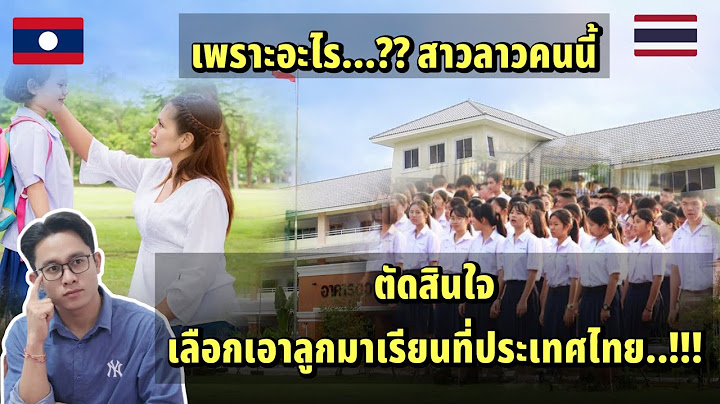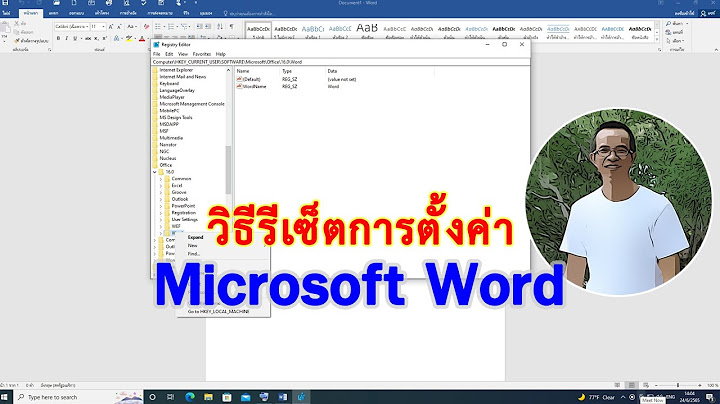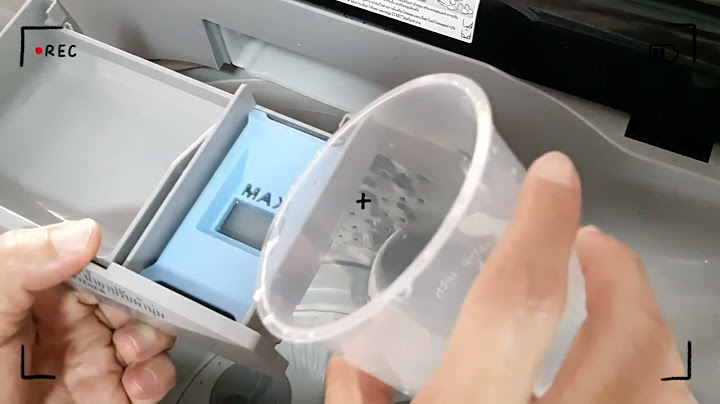วิธีติดตั้งปริ้นเตอร์: นี่คือโพสต์ที่เกี่ยวข้องกับหัวข้อนี้ Show ยังไม่ต้องเสียบสาย USB จากนั้นใส่แผ่นไดร์เวอร์และโปรแกรมจะขึ้นมาให้ติดตั้งหากไม่ขึ้นให้เข้าไปที่ไดร์ของ CD-Rom / DVD-ROM หากไฟล์ชื่อ SETUP64 หรือ SETUP32 ดับเบิ้ลคลิกเพื่อเปิดโปรแกรม หากคอมพิวเตอร์ไม่มีช่องอ่านแผ่น CD ให้ดาวนโหลดได้ที่ คลิกเพื่อดาวน์โหลด First of all, you need to insert the driver disk and the program will appear to install. If not, go to the CD-Rom / DVD-ROM drive. If the file is named SETUP64 or SETUP32, double click to open the program. If the computer doesn’t have a CD reader, download it at
 เมื่อคลิกเข้าไปที่ลิงค์ ในเมนู ระบบปฎิบัติการ ให้เลือกระบบปฎิบัติการที่ต้องการ เลือกระบบให้ตรงกับที่เราใช้งานอยู่โดยปกติแล้วจะเป็น 64-bit โดยระบบจะตรวจโดยอัตโนมัติ หากไม่ขึ้นว่า ตรวจพบแล้ว เราต้องเลือกเอง จากนั้นให้กดที่ Drivers
 จะมีรายการขึ้นมาให้เราดาวนโหลดสำหรับรุ่งนนี้จะมีไดร์เวอร์ที่เราต้องใช้อยู่ 2 อัน คือ Epson Web Installer ติดตั้งผ่านเว็บต้องต่ออินเน็ต Scanner Driver for Windows คลิกอันนี้หากต้องการโหลดไดร์เวอร์สแกนเนอร์ แต่ให้ติดตั้งไดร์เวอร์ปริ้นก่อน Printer Driver for Win 64bit คลิกเพื่อต้องการติดตั้งไดร์เวอร์ปริ้นเตอร์ There will be a list coming up for us to download. For this morning there
will be 2 drivers that we need to use:
 หน้าดาวน์โหลดให้คลิก Accept Download page, click Accept
 เราจะได้ไฟล์ L3110_x64_262JAUsHomeExportAsiaML มาหรือชื่ออื่นๆในรูปแแบชิปให้ดับเบิ้ลคลิกเพื่อเริ่มการติดตั้ง We will get the file L3110_x64_262JAUsHomeExportAsiaML. Or another name in the form of a chip, double click to start the installation.
 จะมีหน้าขึ้นมาแจ้งรุ่นเครื่องที่เราต้องการลง และมีเมนูให้เราเลือก -จัดตั้งให้เป็นเครื่องพริ้นเตอร์หลัก ติ๊กเพื่อต้องการให้เครื่องพิมพ์เป็นเครื่องแรกหากเราติ๊กเป็เนครื่องแรกทุกโปรแกรมที่เราจะสั่งพิมพืจะขึ้นเครื่องพิมพ์ที่เราเลือกทุกโปรแกรม -อัเดทซอฟต์แวร์อัตโนมัติ ติ๊กเพื่อให้โปรแกรมอัตเดทอัตโนมัติ แนะนำให้อัพเดทเอง เมื่อเสร็จแล้วกดที่ OK There will be a page showing the model of the machine that we want to install. And there is a menu for us to choose from
 เลือกภาษาที่ต้องการและคลิก ตกลง Select the desired language and click OK.
 ติ๊กที่เห็นด้วยเพื่อยอมรับเงื่อนไขการใช้งานของโปรแกรมและคลิก OK Check to agree to the terms of use of the program and click OK.
 โปรแกรมจะแจ้งให้เราเชื่อมต่อเครื่องพิมพืให้เสียบสาย USB รอสักครู่โปรแกรมจะค้นหาเครื่องพิมพ์ของเรา หากยังหาไม่เจอให้ลองปิดเครื่องและเปิดเครื่องใหม่หรือกดที่กำหนดเองดูชื่อ USB และตามด้วยชื่อรุ่นที่เราต้องการ The program will prompt us to connect the printer, plug in the USB cable. Wait a moment, the program will search for our printer. If still can’t find it, try turning off the device and turning it back on or pressing Custom. See the USB name and follow the model name that we want.
 การติดตั้งไดร์เวอร์และการจัดการช่องการเชื่อมต่อเครื่องพิมพ์เสร็จสมบูรณ์ คลิกที่ OK The driver installation and management of the printer connection box is complete. Click on OK. บทความนี้เขียนโดย https://www.general-a.net/ รูปภาพประกอบจาก epson บทความนี้เขียนขึ้นมาเพื่อช่วยเหลือผู้ใช้งานเท่านั้นไม่ได้ต้องการละเมิดสิทธิ์ใดๆหากพบการละเมิดแจ้ง This email address is being protected from spambots. You need JavaScript enabled to view it.
วิธีเชื่อมต่อเครื่องปริ้นกับคอม /โน๊ตบุ๊ค ด้วยสาย USB ง่ายและเร็ว..EP.5วิธีเชื่อมต่อเครื่องปริ้นกับคอม /โน๊ตบุ๊ค ด้วยสาย USB ง่าย นอกจากการดูบทความนี้แล้ว คุณยังสามารถดูข้อมูลที่เป็นประโยชน์อื่นๆ อีกมากมายที่เราให้ไว้ที่นี่: ดูความรู้เพิ่มเติมที่นี่  วิธีติดตั้ง Driver EPSON L360 แบบ downloadวิธีติดตั้ง Driver EPSON L360 แบบ
download  ติดตั้ง driver เครื่องพิมพ์ Canon ทุกรุ่นติดตั้ง Driver เครื่องพิมพ์ Canon ทุกรุ่น เช่น MP230 MP237 MP280 MP287 E500 E510 G2000 เครื่องพิมพ์รุ่นอื่น ก็ทำในลักษณะเดียวกัน  สอนวิธีการ Add Printer สำหรับ Windows 10 อย่างง่ายสอนวิธีการเพิ่ม Printer สำหรับ Windows 10 มือใหม่ในการเพิ่ม Printer ทั้งแบบ USB / LAN  วิธีติดตั้ง Driver Brother DCP T510w แบบ downloadวิธีติดตั้ง Driver Brother DCP T510w แบบ download FAST GROUP PRODUCTS จำหน่ายตลับหมึกเลเซอร์ หมึกอิงค์เจ็ท ผ้าหมึกริบบอน ผ้าเทป เส้นใยพลาสติก 3D FASTTONER Brother BrotherDCPT510w Driver  นอกจากการดูบทความนี้แล้ว คุณยังสามารถดูข้อมูลที่เป็นประโยชน์อื่นๆ อีกมากมายที่เราให้ไว้ที่นี่: ดูบทความเพิ่มเติมในหมวดหมู่Wiki ขอบคุณมากสำหรับการดูหัวข้อโพสต์ วิธีติดตั้งปริ้นเตอร์ |

การโฆษณา
ข่าวล่าสุด
การโฆษณา
ผู้มีอำนาจ
การโฆษณา
ถูกกฎหมาย
ช่วย

ลิขสิทธิ์ © 2024 th.frojeostern Inc.