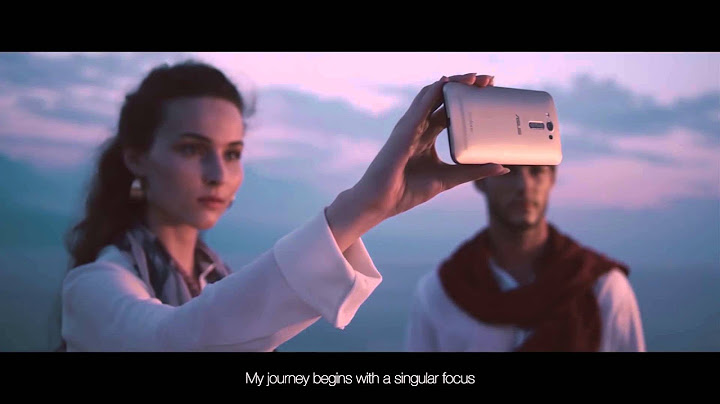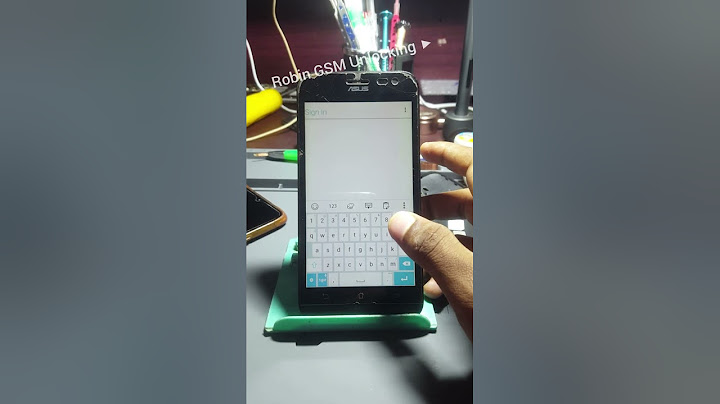ASUS VG278Q 27” Full HD 1080p 144Hz 1ms DP HDMI DVI Eye Care Gaming Monitor with FreeSync/Adaptive Sync Designed for intense, fast-paced games, ASUS VG278Q is a 27” Full HD gaming display with an ultra-fast 1ms response time and blazing 144Hz refresh rate to give you super-smooth gameplay. VG278Q features Adaptive-Sync (FreeSync™) technology to eliminate screen tearing and choppy frame rate. Gamer-centric features like ASUS GamePlus enhances your in-game experience, while GameVisual provides various pre-set display modes to optimize visuals for different types of games. Lightning-fast 1ms response time with ASUS Extreme Low Motion Blur ASUS VG278Q is the fastest in its class, boasting a 1ms response time to eliminate smearing and motion blur. This lets you react instantly to what you see onscreen, especially in fast paced games – allowing you to take corners like a pro race car driver, or get that headshot like a seasoned pro. There’s also the ASUS Extreme Low Motion Blur (ELMB) Technology to make objects in motion look even sharper, so gameplay is more fluid and responsive.   Incredible 144Hz refresh rate With an astonishing 144Hz refresh rate, fast-moving visuals pose no problem for VG278Q. There’s no frustrating lag, so you get the upper hand in first person shooters, racers, real-time strategy and sports titles.  Adaptive-Sync technology for smooth gameplay VG278Q features Adaptive-Sync (FreeSync™) technology – it eliminates screen tearing and choppy frame rates to give you seamless visuals and smooth gameplay.  GameFast Input Technology – because milliseconds count Input lag on an LCD monitor is typically much lower than a TV, and ASUS VG278Q features GameFast Input Technology to further minimize input lag. This technology provides much faster motion delivery so you’ll always be up to speed with in-game action at the precise timing you need to respond as quickly as is needed. ASUS-exclusive GamePlus technology ASUS VG278Q features the ASUS-exclusive GamePlus hotkey to give you in-game enhancements that help you get more out of your game. This function is co-developed with pro-gamer input, allowing them to practice and improve their gaming skills. A crosshair overlay provides four different crosshair options, so you can select the one that best suits the shooter you’re currently playing. ASUS-exclusive GameVisual technology ASUS GameVisual Technology has seven pre-set display modes to optimize visuals for different types of content. This unique feature can be easily accessed through a hotkey or the On Screen Display (OSD) settings menu. Rich connectivity options, a narrow bezel design ASUS VG278Q has extensive connectivity options, including dual-link DVI-D, DisplayPort 1.2, and HDMI(v1.4) port, so you can hook it up to a wide array of multimedia devices. It has a super-narrow 1cm bezel ideal for an immersive and panoramic gaming setup.  Flicker-Free technology Flicker-Free technology reduces flicker to give you a comfortable gaming experience. This minimizes instances of eyestrain and other potentially damaging eye ailments when you’re embroiled in long, drawn-out gaming sessions. Ultra-Low Blue Light technology ASUS Ultra-Low Blue Light technology reduces the amount of blue light. You can access and select four different filter settings onscreen easily through the OSD menu or DisplayWidget UI to find the best one that suits the task at hand. The VG278Q gaming monitor has undergone stringent performance tests and is certified by TÜV Rheinland laboratories, a global provider of technical, safety, and certification services, to be flicker-free and to emit low blue light levels. Ergonomically designed and wall-mountable ASUS VG278Q is specially designed for long marathon gaming sessions. Its ergonomically-designed stand lets you adjust the tilt, swivel, pivot, and height of the monitor so you always find your ideal viewing position. It can also be VESA wall-mounted to fit in any limited space. Adaptive-Sync เป็นเทคโนโลยีตัวหนึ่งที่ช่วยปรับอัตราการรีเฟรชเรทระหว่างการ์ดจอ และหน้าจอแสดงผลให้ตรงกัน ในการใช้งานคอมพิวเตอร์ทั่วไปมันก็ไม่ใช่เทคโนโลยีที่จำเป็นสักเท่าไหร่นัก แต่สำหรับเกมเมอร์ที่จริงจังแล้ว เรื่องนี้ค่อนข้างจำเป็นมากทีเดียว ขออธิบายสั้นๆ ดังนี้ครับ คือ หน้าจอคอมพิวเตอร์เนี่ยจะมีรีเฟรชเรทอยู่ที่ประมาณ 60Hz-75Hz หากเป็นจอเกมมิ่งที่รองรับอัตรารีเฟรชเรทสูงๆ ก็จะทำได้มากกว่านั้นอีก อาจจะ 144Hz - 240Hz เหตุที่ต้องทำอัตรารีเฟรชเรทสูงๆ ก็เพื่อให้ภาพในเกมส์มีความสมูท ลื่นไหลสบายตา แต่ปัญหา คือ ภาพที่ถูกส่งออกมาจากการ์ดจอบางจังหวะมันจะมีจำนวนสูงกว่าที่หน้าจอจะแสดงผลได้ทัน ลองดูคลิปด้านล่างนี้เพื่อให้เห็นภาพได้ชัดเจนขึ้นครับ บทความเกี่ยวกับ NVIDIA อื่นๆ Adaptive-Sync ที่นิยมในปัจจุบันก็จะมีอยู่ 2 เจ้า โดย NVIDIA จะใช้ G-Sync ส่วน AMD จะใช้ FreeSync โดยหน้าจอที่ขายในท้องตลาดส่วนใหญ่ก็จะมี 2 แบบครับ คือ จอที่รองรับ G-Sync และ จอที่รองรับ FreeSync ซึ่งจอที่รองรับ G-Sync จะมีราคาที่แพงกว่า FreeSync มากพอสมควรเลย เอาว่าถ้าสเปคเท่ากัน ส่วนใหญ่ก็จะแพงกว่าราวๆ 7 พันบาท เนื่องจากจอ G- Sync จะมีการใช้ฮาร์ดแวร์ของ NVIDIA ในจอด้วย และยังต้องถูก NVIDIA ตรวจสอบคุณภาพให้ทำได้ตามมาตรฐาน ต่างจาก FreeSync ที่แค่จ่ายค่าลิขสิทธิ์นิดหน่อยก็ใช้งานได้แล้ว แต่ล่าสุดในงาน CES 2019 ทาง NVIDIA ได้ปล่อยเซอร์ไพร้ส์ ด้วยการประกาศปล่อยไดร์เวอร์รุ่นใหม่ที่ทำให้การ์ดจอ NVIDIA ทำงานร่วมกับหน้าจอที่รองรับ FreeSync ได้ อย่างไรก็ตาม มันมีข้อมูลบางอย่างที่เราควรรู้ก่อนนะคือ สำหรับใครที่ Geek หน่อยน่าจะรู้ว่า หน้าจอ FreeSync นั้นมีคุณภาพหลากหลายมาก (ลองดูรายละเอียดได้ที่ https://www.amd.com/en/products/freesync-monitors) ซึ่งทาง NVIDIA ระบุว่าจากการทดสอบหน้าจอ FreeSync กว่า 400 รุ่น มีรุ่นที่ผ่านการทดสอบเพียง 12 รุ่นเท่านั้น ดังนี้
อย่างไรก็ตาม หน้าจอรุ่นนอกเหนือจากนี้ไม่ใช่ว่าใช้งานไม่ได้นะครับ แต่อาจจะไม่สมบูรณ์แบบ 100% เท่านั้นเอง โดย NVIDIA ระบุว่าหน้าจอรุ่นนอกเหนือจากนี้อาจจะทำงานได้, อาจจะทำงานได้ไม่สมบูรณ์ หรืออาจจะทำงานไม่ได้เลย |

กระทู้ที่เกี่ยวข้อง
การโฆษณา
ข่าวล่าสุด
ผู้มีส่วนร่วม
การโฆษณา
ผู้มีอำนาจ
การโฆษณา
ถูกกฎหมาย
ช่วย

ลิขสิทธิ์ © 2024 th.frojeostern Inc.